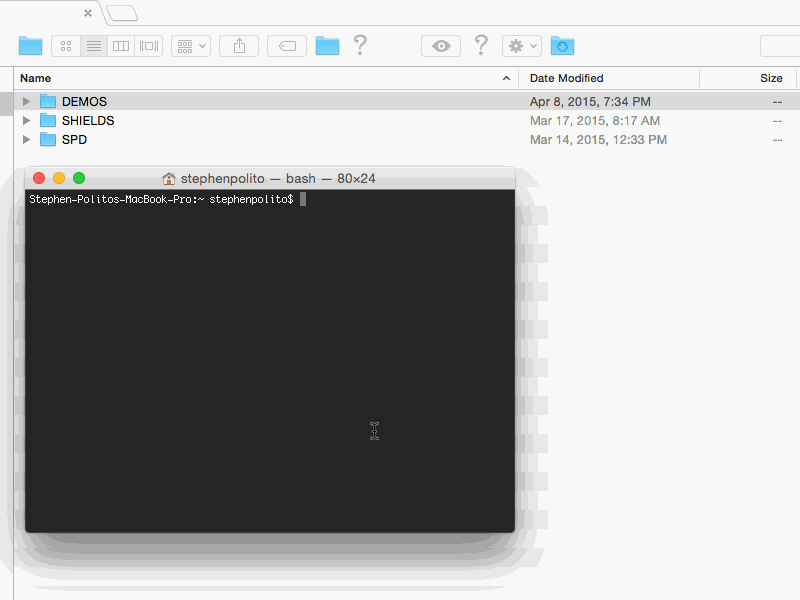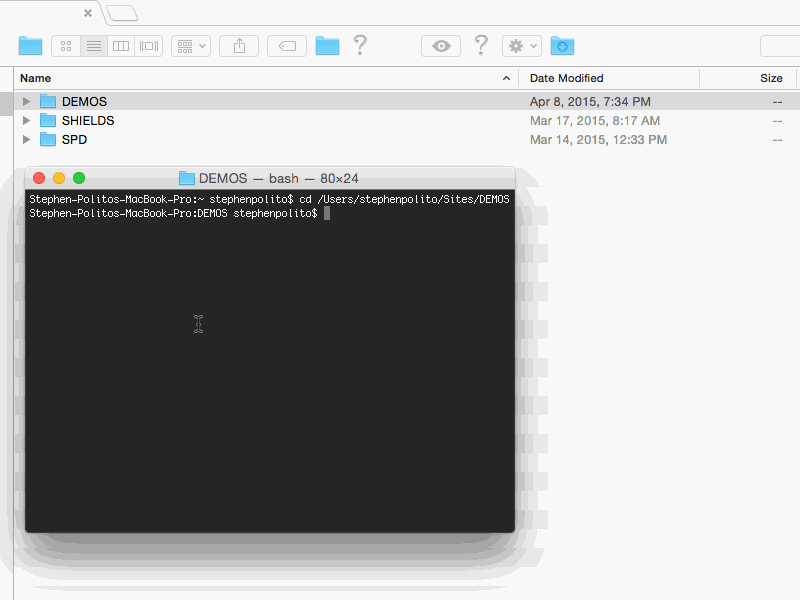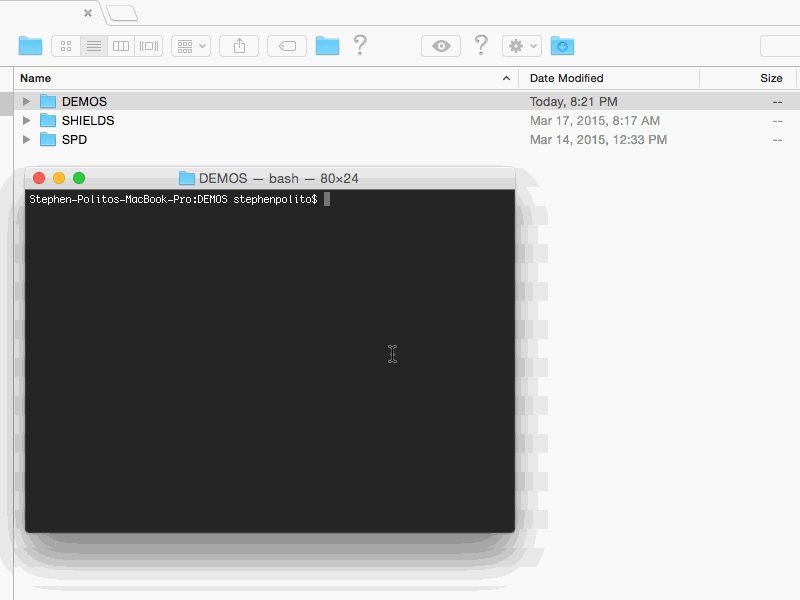Install Drupal with drush
Last week I wrote an article about how to use the command line. Now we’re going to put this knowledge to use. Using drush you can set up a fresh Drupal install in seconds.
The first thing you are going to want to do is install drush. Once you have drush installed you only need to run two commands.
First, navigate to the directory you wish to unpack a new Drupal install. In my example I cd into the Demo directory. This means that a new directory will be created here.
Once inside the directory, run the following command:
drush dl drupal --drupal-project-rename=example
This command downloads the latest stable version of Drupal into a directory called example. So, in my example I am in the DEMOS directory which now contains a new directory called example.
Now that we’ve downloaded Drupal, we need to configure the database. In my case, I am working locally using MAMP. MAMP’s default server settings are as follows:
| Database Driver | Database Username | Database Password | Database Host | Database Port |
|---|---|---|---|---|
| mysql | root | root | localhost | 21 |
However, if you are doing this on a live server then you will need to check with your host for these settings.
The first thing we need to do is cd into the new directory we just created since we are still in its parent directory. In my example I need to do the following.
cd example
Then, run the following command.
drush si --db-url=mysql://[db_user]:[db_pass]@localhost/[db_name]
You will need to replace the following with your own credentials
[db_user] is the database username. In my case it’s root.
[db_pass] is the database password. In my case it’s root.
[db_name] is the database name. This will be created through the command. In my example it’s drush-example.
This will then automatically create a superuser account. I recommend changing the username afterwards for security reasons.